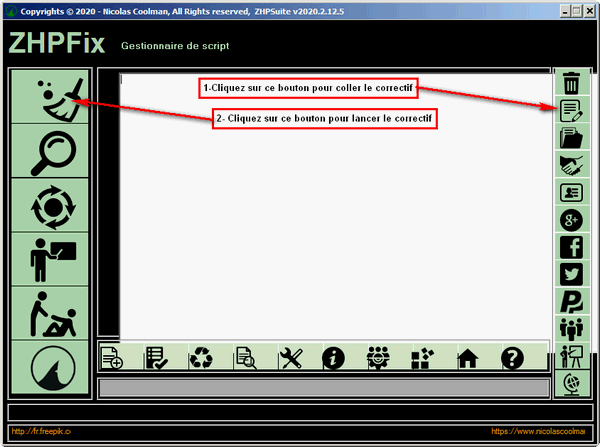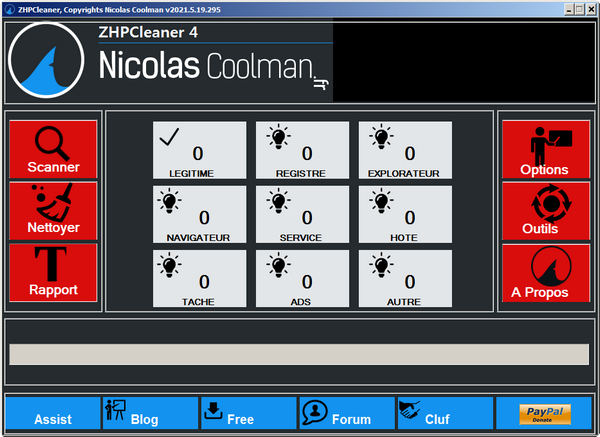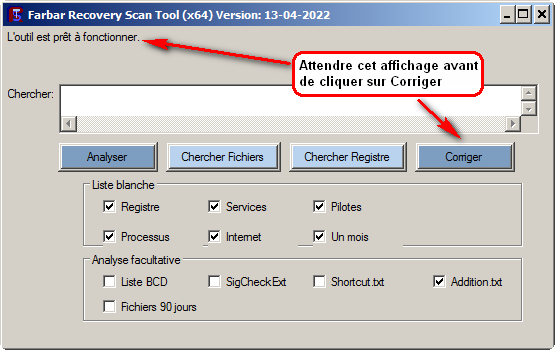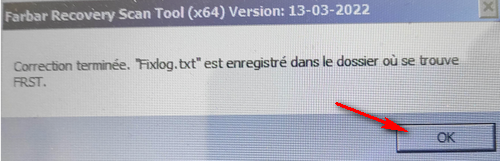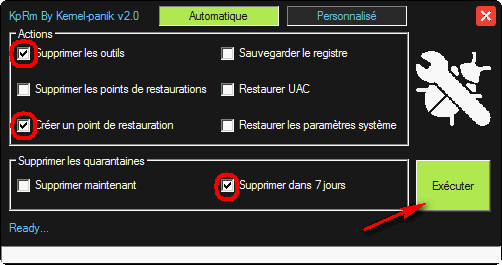Hello

Pour les utilisateurs de W10/W11, pas besoin d' un antivirus tiers , Windows défender est l' équivalent des AV gratuits. Je vous invite à désinstaller votre antivirus tiers qui perturbe la machine .
Info =>
ICI
Pour McAfee =>
http://download.mcafee.com/products/licensed/cust_support_patches/MCPR.exe
Ou, Téléchargez Revo Uninstaller
ICI en mode Avancé Choisir la version
Free
Un très bon tuto
ICI

Si vous n' utilisez pas One Drive =>
ICI ou
ICI
 Si votre navigateur est Google Chrome
Si votre navigateur est Google Chrome => désactivez toute synchronisation
ICI
Tous les outils ne seront exécutés qu'une seule fois pour ne pas fausser les rapports.
N'utilisez pas d'autres outils de votre propre initiative
• Avant d' utiliser tous les outils que l' on vous propose,
enregistrez tous vos travaux en cours, à défaut vous perdrez tout votre travail en cours.
******************************************************************************************************
On attaque dans l’ dur 

Je vous invite à désinstaller ces programmes non indispensables qui ralentissent la machine, cités çi-dessous
Pour obtenir directement l'accés à ces programmes :
Touches
Windows 
+
R , tapez ou Copiez / Collez
appwiz.cpl puis validez par un clic sur OK
=> Java
=> WebAdvisor par McAfee
Eventuellement si vous n'utilisez pas =>
O42 - Logiciel: ASIO4ALL - (.tippach engineering.) [HKLM][64Bits] -- ASIO4ALL [Unsigned]
O42 - Logiciel: CertsUpdater version 1.5 - (.Saber Interactive Inc..) [HKLM][64Bits] -- {90DE7E86-6F5A-4125-9EC5-D95093C80093}_is1 [Unsigned]
O42 - Logiciel: Roland Cloud D-50 - (.Roland Cloud.) [HKLM][64Bits] -- Roland Cloud D-50_is1 [Unsigned]
O42 - Logiciel: Roland Cloud JD-800 - (.Roland Cloud.) [HKLM][64Bits] -- Roland Cloud JD-800_is1 [Unsigned]
O42 - Logiciel: Roland Cloud JUNO-106 - (.Roland Cloud.) [HKLM][64Bits] -- Roland Cloud JUNO-106_is1 [Unsigned]
O42 - Logiciel: Roland Cloud JUNO-60 - (.Roland Cloud.) [HKLM][64Bits] -- Roland Cloud JUNO-60_is1 [Unsigned]
O42 - Logiciel: Roland Cloud JUNO-60 CHORUS - (.Roland Cloud.) [HKLM][64Bits] -- Roland Cloud JUNO-60 CHORUS_is1 [Unsigned]
O42 - Logiciel: Roland Cloud JUPITER-4 - (.Roland Cloud.) [HKLM][64Bits] -- Roland Cloud JUPITER-4_is1 [Unsigned]
O42 - Logiciel: Roland Cloud JUPITER-8 - (.Roland Cloud.) [HKLM][64Bits] -- Roland Cloud JUPITER-8_is1 [Unsigned]
O42 - Logiciel: Roland Cloud JV-1080 - (.Roland Cloud.) [HKLM][64Bits] -- Roland Cloud JV-1080_is1 [Unsigned]
O42 - Logiciel: Roland Cloud JX-3P - (.Roland Cloud.) [HKLM][64Bits] -- Roland Cloud JX-3P_is1 [Unsigned]
O42 - Logiciel: Roland Cloud PROMARS - (.Roland Cloud.) [HKLM][64Bits] -- Roland Cloud PROMARS_is1 [Unsigned]
O42 - Logiciel: Roland Cloud SH-101 - (.Roland Cloud.) [HKLM][64Bits] -- Roland Cloud SH-101_is1 [Unsigned]
O42 - Logiciel: Roland Cloud SH-2 - (.Roland Cloud.) [HKLM][64Bits] -- Roland Cloud SH-2_is1 [Unsigned]
O42 - Logiciel: Roland Cloud SRX BRASS - (.Roland Cloud.) [HKLM][64Bits] -- Roland Cloud SRX BRASS_is1 [Unsigned]
O42 - Logiciel: Roland Cloud SRX ELECTRIC PIANO - (.Roland Cloud.) [HKLM][64Bits] -- Roland Cloud SRX ELECTRIC PIANO_is1 [Unsigned]
O42 - Logiciel: Roland Cloud SRX KEYBOARDS - (.Roland Cloud.) [HKLM][64Bits] -- Roland Cloud SRX KEYBOARDS_is1 [Unsigned]
O42 - Logiciel: Roland Cloud SRX ORCHESTRA - (.Roland Cloud.) [HKLM][64Bits] -- Roland Cloud SRX ORCHESTRA_is1 [Unsigned]
O42 - Logiciel: Roland Cloud SRX PIANO 1 - (.Roland Cloud.) [HKLM][64Bits] -- Roland Cloud SRX PIANO 1_is1 [Unsigned]
O42 - Logiciel: Roland Cloud SRX PIANO 2 - (.Roland Cloud.) [HKLM][64Bits] -- Roland Cloud SRX PIANO 2_is1 [Unsigned]
O42 - Logiciel: Roland Cloud SRX STRINGS - (.Roland Cloud.) [HKLM][64Bits] -- Roland Cloud SRX STRINGS_is1 [Unsigned]
O42 - Logiciel: Roland Cloud SRX STUDIO - (.Roland Cloud.) [HKLM][64Bits] -- Roland Cloud SRX STUDIO_is1 [Unsigned]
O42 - Logiciel: Roland Cloud SRX WORLD - (.Roland Cloud.) [HKLM][64Bits] -- Roland Cloud SRX WORLD_is1 [Unsigned]
O42 - Logiciel: Roland Cloud SYSTEM-1 - (.Roland Cloud.) [HKLM][64Bits] -- Roland Cloud SYSTEM-1_is1 [Unsigned]
O42 - Logiciel: Roland Cloud SYSTEM-100 - (.Roland Cloud.) [HKLM][64Bits] -- Roland Cloud SYSTEM-100_is1 [Unsigned]
O42 - Logiciel: Roland Cloud SYSTEM-8 - (.Roland Cloud.) [HKLM][64Bits] -- Roland Cloud SYSTEM-8_is1 [Unsigned]
O42 - Logiciel: Roland Cloud TB-303 - (.Roland Cloud.) [HKLM][64Bits] -- Roland Cloud TB-303_is1 [Unsigned]
O42 - Logiciel: Roland Cloud TR-606 - (.Roland Cloud.) [HKLM][64Bits] -- Roland Cloud TR-606_is1 [Unsigned]
O42 - Logiciel: Roland Cloud TR-707 - (.Roland Cloud.) [HKLM][64Bits] -- Roland Cloud TR-707_is1 [Unsigned]
O42 - Logiciel: Roland Cloud TR-727 - (.Roland Cloud.) [HKLM][64Bits] -- Roland Cloud TR-727_is1 [Unsigned]
O42 - Logiciel: Roland Cloud TR-808 - (.Roland Cloud.) [HKLM][64Bits] -- Roland Cloud TR-808_is1 [Unsigned]
O42 - Logiciel: Roland Cloud TR-909 - (.Roland Cloud.) [HKLM][64Bits] -- Roland Cloud TR-909_is1 [Unsigned]
O42 - Logiciel: Roland Cloud XV-5080 - (.Roland Cloud.) [HKLM][64Bits] -- Roland Cloud XV-5080_is1 [Unsigned]
O42 - Logiciel: Toontrack EZkeys v2.1.0 - (.Toontrack & Team V.R.) [HKLM][64Bits] -- {EDD89C22-4DDA-460D-A9F2-37C75673337F}_is1 [Unsigned]
***************************************************************************************************
Seulement ensuite:
Ouvrez ZHPsuite (de Nicolas Coolman)
1) Cliquez sur Nettoyage
ZHPFix s' ouvre
2) ENREGISTREMENT du scriptZHPfix pour correctif.
• Avec ce correctif nous allons effectuer le nettoyage
Cliquez sur ce lien :
https://www.cjoint.com/data/OAdmEEPjhCU_ScriptZHPFix.txt
Sur la page qui s'ouvre clic droit et "
Tout sélectionner", refaire un clic droit et "
Copier" et c' est tout !
3) EXECUTION du Nettoyage
Cliquez sur le bouton

Le script apparait dans la fenetre
Vérifier que les lignes copiées dans le cadre sont celles du script et rien d’autre. Si ce n'est pas le cas, ne surtout pas cliquer sur le bouton ci dessous
Cliquez sur le balai pour démarrer le correctif

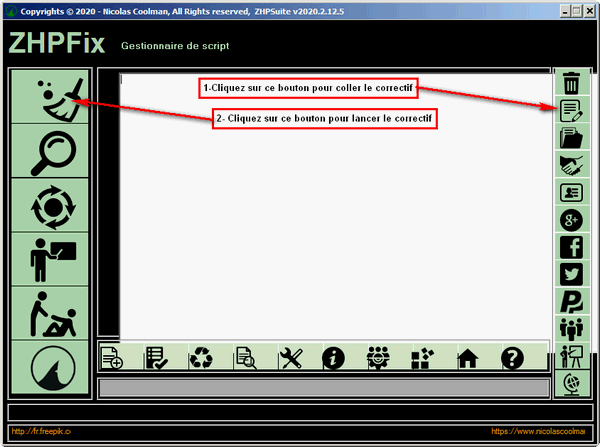
Si en cours de traitement une fenetre apparait avec une demande d' accord de redémarrer la machine, cliquez sur OUI.
Il y aura un écran noir pendant un petit temps , pas de stress!!
Si la machine reste bloquée , redémarrez la ![/list]
……………………………………………
4) HEBERGEZ le rapport ZHPFix.txt qui se trouve sur le bureau et communiquez le lien de Cjoint dans la prochaine réponse.
Le rapport
ZHPFix.txt se trouve sur le bureau.
A defaut, Touches Windows + R Copier/>Coller dans la fenetre %APPDATA%\ZHP\ZHPFix.txt
• Postez le rapport avec l’aide de Cjoint
La procédure pour Cjoint est la suivante :
Rendez-vous sur ce site :http://www.cjoint.com/ cocher : privée et 21 jours
Cliquez sur Parcourir et cherchez le fichier à héberger sur le disque
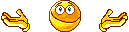

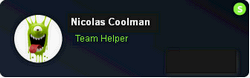
 Pour les utilisateurs de W10/W11, pas besoin d' un antivirus tiers , Windows défender est l' équivalent des AV gratuits. Je vous invite à désinstaller votre antivirus tiers qui perturbe la machine .
Pour les utilisateurs de W10/W11, pas besoin d' un antivirus tiers , Windows défender est l' équivalent des AV gratuits. Je vous invite à désinstaller votre antivirus tiers qui perturbe la machine .
 +
+