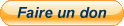- mar. 19 nov. 2013 11:24
#77449
Bonjour à tous.
Voici quelques temps que mon pc fait un peu la fête sans me le dire.
Maintenant qu'il a la gueule de bois, je vois bien que ça ne va pas ^^
J'ai eu plusieurs petits bugs de tous styles, jamais bien méchant.
Un bel écran bleu quand même... moins drôle, NTFS.SYS...
Des pubs, des retours Ouindoze alors que je n'en avais aucun.
La police d'écriture qui se barre de certains softs (remplacé par des carrés, c'est joli mais ça s'arrête là).
Mbam me sort toujours des tas de choses pas gentilles
Et j'en passe ...
J'ai passé un coup d'Hijackthis, puis passé le log sur un site qui l'analyse automatiquement mais bof quoi, je ne suis pas chaud pour coché tout ce qui est en rouge.
Je sollicite votre aide afin d'y voir un peu plus clair.
Voici le log de ce matin, s'il vous faut autre chose, n'hésitez pas à me le demander du moment que c'est gratuit :p
Bien à vous.
Hemess
Logfile of Trend Micro HijackThis v2.0.4
Scan saved at 11:23:34, on 19/11/2013
Platform: Windows 7 SP1 (WinNT 6.00.3505)
MSIE: Internet Explorer v11.0 (11.00.9600.16428)
FIREFOX: 25.0.1 (fr)
Boot mode: Normal
Running processes:
C:\Windows\system32\taskhost.exe
C:\Windows\system32\Dwm.exe
C:\Windows\Explorer.EXE
C:\Windows\system32\taskeng.exe
c:\Program Files\Microsoft Mouse and Keyboard Center\itype.exe
c:\Program Files\Microsoft Mouse and Keyboard Center\ipoint.exe
C:\Program Files\ROCCAT\Kone[+] Mouse\Kone[+]Monitor.exe
E:\Program Files\Logitech\G35\G35.exe
C:\Program Files\Kaspersky Lab\Kaspersky Internet Security 2013\avp.exe
C:\Program Files\Common Files\Java\Java Update\jusched.exe
C:\Program Files\Windows Sidebar\sidebar.exe
C:\Users\M\AppData\Local\Apps\2.0\CDYM5KZH.HOR\2GC5G9N1.RBW\curs..tion_9e9e83ddf3ed3ead_0005.0001_181b5e0542e9eb6c\CurseClient.exe
C:\Program Files\NVIDIA Corporation\Display\nvtray.exe
C:\Program Files\Mozilla Firefox\firefox.exe
C:\Users\M\Desktop\HijackThis.exe
C:\Windows\system32\SearchFilterHost.exe
R1 - HKCU\Software\Microsoft\Internet Explorer\Main,Search Bar = http://go.microsoft.com/fwlink/?linkid=54896
R1 - HKCU\Software\Microsoft\Internet Explorer\Main,Search Page = http://go.microsoft.com/fwlink/?LinkId=54896
R1 - HKLM\Software\Microsoft\Internet Explorer\Main,Default_Page_URL = http://go.microsoft.com/fwlink/p/?LinkId=255141
R0 - HKLM\Software\Microsoft\Internet Explorer\Main,Start Page = http://go.microsoft.com/fwlink/p/?LinkId=255141
R0 - HKLM\Software\Microsoft\Internet Explorer\Search,SearchAssistant =
R0 - HKLM\Software\Microsoft\Internet Explorer\Search,CustomizeSearch =
R1 - HKCU\Software\Microsoft\Windows\CurrentVersion\Internet Settings,ProxyOverride = 127.0.0.1:9421;
R0 - HKCU\Software\Microsoft\Internet Explorer\Toolbar,LinksFolderName =
O2 - BHO: HP Print Enhancer - {0347C33E-8762-4905-BF09-768834316C61} - C:\Program Files\HP\Digital Imaging\Smart Web Printing\hpswp_printenhancer.dll
O2 - BHO: ContentBlockerBrowserHelperObject - {5564CC73-EFA7-4CBF-918A-5CF7FBBFFF4F} - C:\Program Files\Kaspersky Lab\Kaspersky Internet Security 2013\IEExt\ContentBlocker\ie_content_blocker_plugin.dll
O2 - BHO: VirtualKeyboardBrowserHelperObject - {73455575-E40C-433C-9784-C78DC7761455} - C:\Program Files\Kaspersky Lab\Kaspersky Internet Security 2013\IEExt\VirtualKeyboard\ie_virtual_keyboard_plugin.dll
O2 - BHO: Java(tm) Plug-In SSV Helper - {761497BB-D6F0-462C-B6EB-D4DAF1D92D43} - C:\Program Files\Java\jre7\bin\ssv.dll
O2 - BHO: Windows Live ID Sign-in Helper - {9030D464-4C02-4ABF-8ECC-5164760863C6} - C:\Program Files\Common Files\Microsoft Shared\Windows Live\WindowsLiveLogin.dll
O2 - BHO: Safe Money Plugin - {9E6D0D23-3D72-4A94-AE1F-2D167624E3D9} - C:\Program Files\Kaspersky Lab\Kaspersky Internet Security 2013\IEExt\OnlineBanking\online_banking_bho.dll
O2 - BHO: Java(tm) Plug-In 2 SSV Helper - {DBC80044-A445-435b-BC74-9C25C1C588A9} - C:\Program Files\Java\jre7\bin\jp2ssv.dll
O2 - BHO: link filter bho - {E33CF602-D945-461A-83F0-819F76A199F8} - C:\Program Files\Kaspersky Lab\Kaspersky Internet Security 2013\IEExt\UrlAdvisor\klwtbbho.dll
O2 - BHO: HP Smart BHO Class - {FFFFFFFF-CF4E-4F2B-BDC2-0E72E116A856} - C:\Program Files\HP\Digital Imaging\Smart Web Printing\hpswp_BHO.dll
O4 - HKLM\..\Run: [RoccatKone+] "C:\Program Files\ROCCAT\Kone[+] Mouse\Kone[+]Monitor.EXE"
O4 - HKLM\..\Run: [Logitech G35] E:\Program Files\Logitech\G35\G35.exe
O4 - HKLM\..\Run: [Adobe ARM] "C:\Program Files\Common Files\Adobe\ARM\1.0\AdobeARM.exe"
O4 - HKLM\..\Run: [AVP] "C:\Program Files\Kaspersky Lab\Kaspersky Internet Security 2013\avp.exe"
O4 - HKLM\..\Run: [SunJavaUpdateSched] "C:\Program Files\Common Files\Java\Java Update\jusched.exe"
O4 - HKCU\..\Run: [Sidebar] C:\Program Files\Windows Sidebar\sidebar.exe /autoRun
O4 - HKUS\S-1-5-19\..\Run: [Sidebar] %ProgramFiles%\Windows Sidebar\Sidebar.exe /autoRun (User 'SERVICE LOCAL')
O4 - HKUS\S-1-5-19\..\RunOnce: [mctadmin] C:\Windows\System32\mctadmin.exe (User 'SERVICE LOCAL')
O4 - HKUS\S-1-5-20\..\Run: [Sidebar] %ProgramFiles%\Windows Sidebar\Sidebar.exe /autoRun (User 'SERVICE RÉSEAU')
O4 - HKUS\S-1-5-20\..\RunOnce: [mctadmin] C:\Windows\System32\mctadmin.exe (User 'SERVICE RÉSEAU')
O4 - HKUS\S-1-5-21-2086711275-1729326603-3814505870-1009\..\Run: [Sidebar] %ProgramFiles%\Windows Sidebar\Sidebar.exe /autoRun (User 'UpdatusUser')
O4 - HKUS\S-1-5-21-2086711275-1729326603-3814505870-1009\..\RunOnce: [mctadmin] C:\Windows\System32\mctadmin.exe (User 'UpdatusUser')
O4 - HKUS\S-1-5-18\..\Run: [Sidebar] C:\Program Files\Windows Sidebar\sidebar.exe /autoRun (User 'Système')
O4 - HKUS\.DEFAULT\..\Run: [Sidebar] C:\Program Files\Windows Sidebar\sidebar.exe /autoRun (User 'Default user')
O4 - Startup: CurseClientStartup.ccip
O8 - Extra context menu item: Ajouter dans l'Anti-bannière - C:\Program Files\Kaspersky Lab\Kaspersky Internet Security 2013\ie_banner_deny.htm
O9 - Extra button: Clavier virtuel - {0C4CC089-D306-440D-9772-464E226F6539} - C:\Program Files\Kaspersky Lab\Kaspersky Internet Security 2013\IEExt\VirtualKeyboard\ie_virtual_keyboard_plugin.dll
O9 - Extra button: Analyse des liens - {CCF151D8-D089-449F-A5A4-D9909053F20F} - C:\Program Files\Kaspersky Lab\Kaspersky Internet Security 2013\IEExt\UrlAdvisor\klwtbbho.dll
O9 - Extra button: Afficher ou masquer l'HP Smart Web Printing - {DDE87865-83C5-48c4-8357-2F5B1AA84522} - C:\Program Files\HP\Digital Imaging\Smart Web Printing\hpswp_BHO.dll
O10 - Unknown file in Winsock LSP: c:\program files\common files\microsoft shared\windows live\wlidnsp.dll
O10 - Unknown file in Winsock LSP: c:\program files\common files\microsoft shared\windows live\wlidnsp.dll
O11 - Options group: [ACCELERATED_GRAPHICS] Accelerated graphics
O23 - Service: Adobe Acrobat Update Service (AdobeARMservice) - Adobe Systems Incorporated - C:\Program Files\Common Files\Adobe\ARM\1.0\armsvc.exe
O23 - Service: Adobe Flash Player Update Service (AdobeFlashPlayerUpdateSvc) - Adobe Systems Incorporated - C:\Windows\system32\Macromed\Flash\FlashPlayerUpdateService.exe
O23 - Service: @%SystemRoot%\system32\aelupsvc.dll,-1 (AeLookupSvc) - Unknown owner - C:\Windows\system32\svchost.exe
O23 - Service: @%SystemRoot%\system32\Alg.exe,-112 (ALG) - Unknown owner - C:\Windows\System32\alg.exe
O23 - Service: @%systemroot%\system32\appidsvc.dll,-100 (AppIDSvc) - Unknown owner - C:\Windows\system32\svchost.exe
O23 - Service: @%systemroot%\system32\appinfo.dll,-100 (Appinfo) - Unknown owner - C:\Windows\system32\svchost.exe
O23 - Service: @%SystemRoot%\system32\audiosrv.dll,-204 (AudioEndpointBuilder) - Unknown owner - C:\Windows\System32\svchost.exe
O23 - Service: @%SystemRoot%\system32\audiosrv.dll,-200 (Audiosrv) - Unknown owner - C:\Windows\System32\svchost.exe
O23 - Service: Kaspersky Anti-Virus Service (AVP) - Kaspersky Lab ZAO - C:\Program Files\Kaspersky Lab\Kaspersky Internet Security 2013\avp.exe
O23 - Service: @%SystemRoot%\system32\AxInstSV.dll,-103 (AxInstSV) - Unknown owner - C:\Windows\system32\svchost.exe
O23 - Service: @%SystemRoot%\system32\bdesvc.dll,-100 (BDESVC) - Unknown owner - C:\Windows\System32\svchost.exe
O23 - Service: @%SystemRoot%\system32\bfe.dll,-1001 (BFE) - Unknown owner - C:\Windows\system32\svchost.exe
O23 - Service: @%SystemRoot%\system32\qmgr.dll,-1000 (BITS) - Unknown owner - C:\Windows\System32\svchost.exe
O23 - Service: @%systemroot%\system32\browser.dll,-100 (Browser) - Unknown owner - C:\Windows\System32\svchost.exe
O23 - Service: @%SystemRoot%\System32\bthserv.dll,-101 (bthserv) - Unknown owner - C:\Windows\system32\svchost.exe
O23 - Service: @%SystemRoot%\System32\certprop.dll,-11 (CertPropSvc) - Unknown owner - C:\Windows\system32\svchost.exe
O23 - Service: @%SystemRoot%\system32\cryptsvc.dll,-1001 (CryptSvc) - Unknown owner - C:\Windows\system32\svchost.exe
O23 - Service: @oleres.dll,-5012 (DcomLaunch) - Unknown owner - C:\Windows\system32\svchost.exe
O23 - Service: @%SystemRoot%\system32\defragsvc.dll,-101 (defragsvc) - Unknown owner - C:\Windows\system32\svchost.exe
O23 - Service: @%SystemRoot%\system32\dhcpcore.dll,-100 (Dhcp) - Unknown owner - C:\Windows\system32\svchost.exe
O23 - Service: @%SystemRoot%\System32\dnsapi.dll,-101 (Dnscache) - Unknown owner - C:\Windows\system32\svchost.exe
O23 - Service: @%systemroot%\system32\dot3svc.dll,-1102 (dot3svc) - Unknown owner - C:\Windows\system32\svchost.exe
O23 - Service: @%systemroot%\system32\dps.dll,-500 (DPS) - Unknown owner - C:\Windows\System32\svchost.exe
O23 - Service: @%systemroot%\system32\eapsvc.dll,-1 (EapHost) - Unknown owner - C:\Windows\System32\svchost.exe
O23 - Service: @%SystemRoot%\ehome\ehrecvr.exe,-101 (ehRecvr) - Unknown owner - C:\Windows\ehome\ehRecvr.exe
O23 - Service: @%SystemRoot%\ehome\ehsched.exe,-101 (ehSched) - Unknown owner - C:\Windows\ehome\ehsched.exe
O23 - Service: @%SystemRoot%\system32\wevtsvc.dll,-200 (eventlog) - Unknown owner - C:\Windows\System32\svchost.exe
O23 - Service: @comres.dll,-2450 (EventSystem) - Unknown owner - C:\Windows\system32\svchost.exe
O23 - Service: @%systemroot%\system32\fdPHost.dll,-100 (fdPHost) - Unknown owner - C:\Windows\system32\svchost.exe
O23 - Service: @%systemroot%\system32\fdrespub.dll,-100 (FDResPub) - Unknown owner - C:\Windows\system32\svchost.exe
O23 - Service: @%systemroot%\system32\FntCache.dll,-100 (FontCache) - Unknown owner - C:\Windows\system32\svchost.exe
O23 - Service: @gpapi.dll,-112 (gpsvc) - Unknown owner - C:\Windows\system32\svchost.exe
O23 - Service: Service Google Update (gupdate) (gupdate) - Unknown owner - C:\Program Files\Google\Update\GoogleUpdate.exe
O23 - Service: Service Google Update (gupdatem) (gupdatem) - Unknown owner - C:\Program Files\Google\Update\GoogleUpdate.exe
O23 - Service: @%SystemRoot%\System32\hidserv.dll,-101 (hidserv) - Unknown owner - C:\Windows\system32\svchost.exe
O23 - Service: @%SystemRoot%\system32\kmsvc.dll,-6 (hkmsvc) - Unknown owner - C:\Windows\System32\svchost.exe
O23 - Service: @%SystemRoot%\System32\ListSvc.dll,-100 (HomeGroupListener) - Unknown owner - C:\Windows\System32\svchost.exe
O23 - Service: @%SystemRoot%\System32\provsvc.dll,-100 (HomeGroupProvider) - Unknown owner - C:\Windows\System32\svchost.exe
O23 - Service: hpqcxs08 - Unknown owner - C:\Windows\system32\svchost.exe
O23 - Service: Service HP CUE DeviceDiscovery (hpqddsvc) - Unknown owner - C:\Windows\system32\svchost.exe
O23 - Service: @%SystemRoot%\system32\ikeext.dll,-501 (IKEEXT) - Unknown owner - C:\Windows\system32\svchost.exe
O23 - Service: @%systemroot%\system32\IPBusEnum.dll,-102 (IPBusEnum) - Unknown owner - C:\Windows\system32\svchost.exe
O23 - Service: @%SystemRoot%\system32\iphlpsvc.dll,-500 (iphlpsvc) - Unknown owner - C:\Windows\System32\svchost.exe
O23 - Service: @comres.dll,-2946 (KtmRm) - Unknown owner - C:\Windows\System32\svchost.exe
O23 - Service: @%systemroot%\system32\srvsvc.dll,-100 (LanmanServer) - Unknown owner - C:\Windows\system32\svchost.exe
O23 - Service: @%systemroot%\system32\wkssvc.dll,-100 (LanmanWorkstation) - Unknown owner - C:\Windows\System32\svchost.exe
O23 - Service: @%SystemRoot%\system32\lltdres.dll,-1 (lltdsvc) - Unknown owner - C:\Windows\System32\svchost.exe
O23 - Service: @%SystemRoot%\system32\lmhsvc.dll,-101 (lmhosts) - Unknown owner - C:\Windows\system32\svchost.exe
O23 - Service: Ma-Config Service (maconfservice) - Unknown owner - C:\Program Files\ma-config.com\maconfservice.exe
O23 - Service: @%systemroot%\system32\mmcss.dll,-100 (MMCSS) - Unknown owner - C:\Windows\system32\svchost.exe
O23 - Service: Mozilla Maintenance Service (MozillaMaintenance) - Mozilla Foundation - C:\Program Files\Mozilla Maintenance Service\maintenanceservice.exe
O23 - Service: @%SystemRoot%\system32\FirewallAPI.dll,-23090 (MpsSvc) - Unknown owner - C:\Windows\system32\svchost.exe
O23 - Service: MSCSPTISRV - Sony Corporation - C:\Program Files\Common Files\Sony Shared\AVLib\MSCSPTISRV.exe
O23 - Service: @comres.dll,-2797 (MSDTC) - Unknown owner - C:\Windows\System32\msdtc.exe
O23 - Service: @%SystemRoot%\system32\iscsidsc.dll,-5000 (MSiSCSI) - Unknown owner - C:\Windows\system32\svchost.exe
O23 - Service: @%SystemRoot%\system32\msimsg.dll,-27 (msiserver) - Unknown owner - C:\Windows\system32\msiexec.exe
O23 - Service: @%SystemRoot%\system32\qagentrt.dll,-6 (napagent) - Unknown owner - C:\Windows\System32\svchost.exe
O23 - Service: Net Driver HPZ12 - Unknown owner - C:\Windows\System32\svchost.exe
O23 - Service: @%SystemRoot%\system32\netman.dll,-109 (Netman) - Unknown owner - C:\Windows\System32\svchost.exe
O23 - Service: @%SystemRoot%\system32\netprofm.dll,-202 (netprofm) - Unknown owner - C:\Windows\System32\svchost.exe
O23 - Service: @%SystemRoot%\System32\nlasvc.dll,-1 (NlaSvc) - Unknown owner - C:\Windows\System32\svchost.exe
O23 - Service: nProtect GameGuard Service (npggsvc) - Unknown owner - C:\Windows\system32\GameMon.des.exe (file missing)
O23 - Service: @%SystemRoot%\system32\nsisvc.dll,-200 (nsi) - Unknown owner - C:\Windows\system32\svchost.exe
O23 - Service: NVIDIA Display Driver Service (nvsvc) - NVIDIA Corporation - C:\Windows\system32\nvvsvc.exe
O23 - Service: NVIDIA Update Service Daemon (nvUpdatusService) - NVIDIA Corporation - C:\Program Files\NVIDIA Corporation\NVIDIA Update Core\daemonu.exe
O23 - Service: @%SystemRoot%\system32\pnrpsvc.dll,-8004 (p2pimsvc) - Unknown owner - C:\Windows\System32\svchost.exe
O23 - Service: @%SystemRoot%\system32\p2psvc.dll,-8006 (p2psvc) - Unknown owner - C:\Windows\System32\svchost.exe
O23 - Service: PACSPTISVR - Sony Corporation - C:\Program Files\Common Files\Sony Shared\AVLib\PACSPTISVR.exe
O23 - Service: @%SystemRoot%\system32\pcasvc.dll,-1 (PcaSvc) - Unknown owner - C:\Windows\system32\svchost.exe
O23 - Service: @%systemroot%\system32\pla.dll,-500 (pla) - Unknown owner - C:\Windows\System32\svchost.exe
O23 - Service: @%SystemRoot%\system32\umpnpmgr.dll,-100 (PlugPlay) - Unknown owner - C:\Windows\system32\svchost.exe
O23 - Service: Pml Driver HPZ12 - Unknown owner - C:\Windows\System32\svchost.exe
O23 - Service: PnkBstrA - Unknown owner - C:\Windows\system32\PnkBstrA.exe
O23 - Service: @%SystemRoot%\system32\pnrpauto.dll,-8002 (PNRPAutoReg) - Unknown owner - C:\Windows\System32\svchost.exe
O23 - Service: @%SystemRoot%\system32\pnrpsvc.dll,-8000 (PNRPsvc) - Unknown owner - C:\Windows\System32\svchost.exe
O23 - Service: @%SystemRoot%\System32\polstore.dll,-5010 (PolicyAgent) - Unknown owner - C:\Windows\system32\svchost.exe
O23 - Service: @%SystemRoot%\system32\umpo.dll,-100 (Power) - Unknown owner - C:\Windows\system32\svchost.exe
O23 - Service: @%systemroot%\system32\profsvc.dll,-300 (ProfSvc) - Unknown owner - C:\Windows\system32\svchost.exe
O23 - Service: @%SystemRoot%\system32\qwave.dll,-1 (QWAVE) - Unknown owner - C:\Windows\system32\svchost.exe
O23 - Service: @%Systemroot%\system32\rasauto.dll,-200 (RasAuto) - Unknown owner - C:\Windows\System32\svchost.exe
O23 - Service: @%Systemroot%\system32\rasmans.dll,-200 (RasMan) - Unknown owner - C:\Windows\System32\svchost.exe
O23 - Service: @regsvc.dll,-1 (RemoteRegistry) - Unknown owner - C:\Windows\system32\svchost.exe
O23 - Service: @%windir%\system32\RpcEpMap.dll,-1001 (RpcEptMapper) - Unknown owner - C:\Windows\system32\svchost.exe
O23 - Service: @%systemroot%\system32\Locator.exe,-2 (RpcLocator) - Unknown owner - C:\Windows\system32\locator.exe
O23 - Service: @oleres.dll,-5010 (RpcSs) - Unknown owner - C:\Windows\system32\svchost.exe
O23 - Service: @%SystemRoot%\System32\SCardSvr.dll,-1 (SCardSvr) - Unknown owner - C:\Windows\system32\svchost.exe
O23 - Service: @%SystemRoot%\system32\schedsvc.dll,-100 (Schedule) - Unknown owner - C:\Windows\system32\svchost.exe
O23 - Service: @%SystemRoot%\System32\certprop.dll,-13 (SCPolicySvc) - Unknown owner - C:\Windows\system32\svchost.exe
O23 - Service: @%SystemRoot%\system32\sdrsvc.dll,-107 (SDRSVC) - Unknown owner - C:\Windows\system32\svchost.exe
O23 - Service: @%SystemRoot%\system32\seclogon.dll,-7001 (seclogon) - Unknown owner - C:\Windows\system32\svchost.exe
O23 - Service: @%SystemRoot%\system32\Sens.dll,-200 (SENS) - Unknown owner - C:\Windows\system32\svchost.exe
O23 - Service: @%SystemRoot%\System32\sensrsvc.dll,-1000 (SensrSvc) - Unknown owner - C:\Windows\system32\svchost.exe
O23 - Service: @%SystemRoot%\System32\SessEnv.dll,-1026 (SessionEnv) - Unknown owner - C:\Windows\System32\svchost.exe
O23 - Service: @%SystemRoot%\system32\ipnathlp.dll,-106 (SharedAccess) - Unknown owner - C:\Windows\System32\svchost.exe
O23 - Service: @%SystemRoot%\System32\shsvcs.dll,-12288 (ShellHWDetection) - Unknown owner - C:\Windows\System32\svchost.exe
O23 - Service: @%SystemRoot%\system32\snmptrap.exe,-3 (SNMPTRAP) - Unknown owner - C:\Windows\System32\snmptrap.exe
O23 - Service: @%systemroot%\system32\spoolsv.exe,-1 (Spooler) - Unknown owner - C:\Windows\System32\spoolsv.exe
O23 - Service: @%SystemRoot%\system32\sppsvc.exe,-101 (sppsvc) - Unknown owner - C:\Windows\system32\sppsvc.exe
O23 - Service: @%SystemRoot%\system32\sppuinotify.dll,-103 (sppuinotify) - Unknown owner - C:\Windows\system32\svchost.exe
O23 - Service: Sony SPTI Service (SPTISRV) - Sony Corporation - C:\Program Files\Common Files\Sony Shared\AVLib\SPTISRV.exe
O23 - Service: @%systemroot%\system32\ssdpsrv.dll,-100 (SSDPSRV) - Unknown owner - C:\Windows\system32\svchost.exe
O23 - Service: SSScsiSV - Sony Corporation - C:\Program Files\Common Files\Sony Shared\AVLib\SSScsiSV.exe
O23 - Service: @%SystemRoot%\system32\sstpsvc.dll,-200 (SstpSvc) - Unknown owner - C:\Windows\system32\svchost.exe
O23 - Service: Steam Client Service - Valve Corporation - C:\Program Files\Common Files\Steam\SteamService.exe
O23 - Service: NVIDIA Stereoscopic 3D Driver Service (Stereo Service) - NVIDIA Corporation - C:\Program Files\NVIDIA Corporation\3D Vision\nvSCPAPISvr.exe
O23 - Service: @%SystemRoot%\system32\wiaservc.dll,-9 (StiSvc) - Unknown owner - C:\Windows\system32\svchost.exe
O23 - Service: @%SystemRoot%\System32\swprv.dll,-103 (swprv) - Unknown owner - C:\Windows\System32\svchost.exe
O23 - Service: @%SystemRoot%\system32\sysmain.dll,-1000 (SysMain) - Unknown owner - C:\Windows\system32\svchost.exe
O23 - Service: @%SystemRoot%\system32\TabSvc.dll,-100 (TabletInputService) - Unknown owner - C:\Windows\System32\svchost.exe
O23 - Service: @%SystemRoot%\system32\tapisrv.dll,-10100 (TapiSrv) - Unknown owner - C:\Windows\System32\svchost.exe
O23 - Service: @%SystemRoot%\system32\tbssvc.dll,-100 (TBS) - Unknown owner - C:\Windows\System32\svchost.exe
O23 - Service: @%SystemRoot%\System32\termsrv.dll,-268 (TermService) - Unknown owner - C:\Windows\System32\svchost.exe
O23 - Service: @%SystemRoot%\System32\themeservice.dll,-8192 (Themes) - Unknown owner - C:\Windows\System32\svchost.exe
O23 - Service: @%systemroot%\system32\mmcss.dll,-102 (THREADORDER) - Unknown owner - C:\Windows\system32\svchost.exe
O23 - Service: @%SystemRoot%\system32\trkwks.dll,-1 (TrkWks) - Unknown owner - C:\Windows\System32\svchost.exe
O23 - Service: @%SystemRoot%\servicing\TrustedInstaller.exe,-100 (TrustedInstaller) - Unknown owner - C:\Windows\servicing\TrustedInstaller.exe
O23 - Service: @%SystemRoot%\system32\ui0detect.exe,-101 (UI0Detect) - Unknown owner - C:\Windows\system32\UI0Detect.exe
O23 - Service: @%systemroot%\system32\upnphost.dll,-213 (upnphost) - Unknown owner - C:\Windows\system32\svchost.exe
O23 - Service: @%SystemRoot%\system32\dwm.exe,-2000 (UxSms) - Unknown owner - C:\Windows\System32\svchost.exe
O23 - Service: @%SystemRoot%\system32\vds.exe,-100 (vds) - Unknown owner - C:\Windows\System32\vds.exe
O23 - Service: @%systemroot%\system32\vssvc.exe,-102 (VSS) - Unknown owner - C:\Windows\system32\vssvc.exe
O23 - Service: @%SystemRoot%\system32\w32time.dll,-200 (W32Time) - Unknown owner - C:\Windows\system32\svchost.exe
O23 - Service: @%systemroot%\system32\wbengine.exe,-104 (wbengine) - Unknown owner - C:\Windows\system32\wbengine.exe
O23 - Service: @%systemroot%\system32\wbiosrvc.dll,-100 (WbioSrvc) - Unknown owner - C:\Windows\system32\svchost.exe
O23 - Service: @%SystemRoot%\system32\wcncsvc.dll,-3 (wcncsvc) - Unknown owner - C:\Windows\System32\svchost.exe
O23 - Service: @%SystemRoot%\system32\WcsPlugInService.dll,-200 (WcsPlugInService) - Unknown owner - C:\Windows\system32\svchost.exe
O23 - Service: @%systemroot%\system32\wdi.dll,-502 (WdiServiceHost) - Unknown owner - C:\Windows\System32\svchost.exe
O23 - Service: @%systemroot%\system32\wdi.dll,-500 (WdiSystemHost) - Unknown owner - C:\Windows\System32\svchost.exe
O23 - Service: @%systemroot%\system32\webclnt.dll,-100 (WebClient) - Unknown owner - C:\Windows\system32\svchost.exe
O23 - Service: @%SystemRoot%\system32\wecsvc.dll,-200 (Wecsvc) - Unknown owner - C:\Windows\system32\svchost.exe
O23 - Service: @%SystemRoot%\System32\wercplsupport.dll,-101 (wercplsupport) - Unknown owner - C:\Windows\System32\svchost.exe
O23 - Service: @%SystemRoot%\System32\wersvc.dll,-100 (WerSvc) - Unknown owner - C:\Windows\System32\svchost.exe
O23 - Service: @%ProgramFiles%\Windows Defender\MsMpRes.dll,-103 (WinDefend) - Unknown owner - C:\Windows\System32\svchost.exe
O23 - Service: @%SystemRoot%\system32\winhttp.dll,-100 (WinHttpAutoProxySvc) - Unknown owner - C:\Windows\system32\svchost.exe
O23 - Service: @%Systemroot%\system32\wbem\wmisvc.dll,-205 (Winmgmt) - Unknown owner - C:\Windows\system32\svchost.exe
O23 - Service: @%Systemroot%\system32\wsmsvc.dll,-101 (WinRM) - Unknown owner - C:\Windows\System32\svchost.exe
O23 - Service: @%SystemRoot%\System32\wlansvc.dll,-257 (Wlansvc) - Unknown owner - C:\Windows\system32\svchost.exe
O23 - Service: @%Systemroot%\system32\wbem\wmiapsrv.exe,-110 (wmiApSrv) - Unknown owner - C:\Windows\system32\wbem\WmiApSrv.exe
O23 - Service: @%PROGRAMFILES%\Windows Media Player\wmpnetwk.exe,-101 (WMPNetworkSvc) - Unknown owner - C:\Program Files\Windows Media Player\wmpnetwk.exe
O23 - Service: @%SystemRoot%\system32\wpcsvc.dll,-100 (WPCSvc) - Unknown owner - C:\Windows\system32\svchost.exe
O23 - Service: @%SystemRoot%\system32\wpdbusenum.dll,-100 (WPDBusEnum) - Unknown owner - C:\Windows\system32\svchost.exe
O23 - Service: @%SystemRoot%\System32\wscsvc.dll,-200 (wscsvc) - Unknown owner - C:\Windows\System32\svchost.exe
O23 - Service: @%systemroot%\system32\SearchIndexer.exe,-103 (WSearch) - Unknown owner - C:\Windows\system32\SearchIndexer.exe
O23 - Service: @%systemroot%\system32\wuaueng.dll,-105 (wuauserv) - Unknown owner - C:\Windows\system32\svchost.exe
O23 - Service: @%SystemRoot%\system32\wudfsvc.dll,-1000 (wudfsvc) - Unknown owner - C:\Windows\system32\svchost.exe
O23 - Service: Service de configuration automatique WWAN (WwanSvc) - Unknown owner - C:\Windows\system32\svchost.exe
--
End of file - 22896 bytes
Voici quelques temps que mon pc fait un peu la fête sans me le dire.
Maintenant qu'il a la gueule de bois, je vois bien que ça ne va pas ^^
J'ai eu plusieurs petits bugs de tous styles, jamais bien méchant.
Un bel écran bleu quand même... moins drôle, NTFS.SYS...
Des pubs, des retours Ouindoze alors que je n'en avais aucun.
La police d'écriture qui se barre de certains softs (remplacé par des carrés, c'est joli mais ça s'arrête là).
Mbam me sort toujours des tas de choses pas gentilles
Et j'en passe ...
J'ai passé un coup d'Hijackthis, puis passé le log sur un site qui l'analyse automatiquement mais bof quoi, je ne suis pas chaud pour coché tout ce qui est en rouge.
Je sollicite votre aide afin d'y voir un peu plus clair.
Voici le log de ce matin, s'il vous faut autre chose, n'hésitez pas à me le demander du moment que c'est gratuit :p
Bien à vous.
Hemess
Logfile of Trend Micro HijackThis v2.0.4
Scan saved at 11:23:34, on 19/11/2013
Platform: Windows 7 SP1 (WinNT 6.00.3505)
MSIE: Internet Explorer v11.0 (11.00.9600.16428)
FIREFOX: 25.0.1 (fr)
Boot mode: Normal
Running processes:
C:\Windows\system32\taskhost.exe
C:\Windows\system32\Dwm.exe
C:\Windows\Explorer.EXE
C:\Windows\system32\taskeng.exe
c:\Program Files\Microsoft Mouse and Keyboard Center\itype.exe
c:\Program Files\Microsoft Mouse and Keyboard Center\ipoint.exe
C:\Program Files\ROCCAT\Kone[+] Mouse\Kone[+]Monitor.exe
E:\Program Files\Logitech\G35\G35.exe
C:\Program Files\Kaspersky Lab\Kaspersky Internet Security 2013\avp.exe
C:\Program Files\Common Files\Java\Java Update\jusched.exe
C:\Program Files\Windows Sidebar\sidebar.exe
C:\Users\M\AppData\Local\Apps\2.0\CDYM5KZH.HOR\2GC5G9N1.RBW\curs..tion_9e9e83ddf3ed3ead_0005.0001_181b5e0542e9eb6c\CurseClient.exe
C:\Program Files\NVIDIA Corporation\Display\nvtray.exe
C:\Program Files\Mozilla Firefox\firefox.exe
C:\Users\M\Desktop\HijackThis.exe
C:\Windows\system32\SearchFilterHost.exe
R1 - HKCU\Software\Microsoft\Internet Explorer\Main,Search Bar = http://go.microsoft.com/fwlink/?linkid=54896
R1 - HKCU\Software\Microsoft\Internet Explorer\Main,Search Page = http://go.microsoft.com/fwlink/?LinkId=54896
R1 - HKLM\Software\Microsoft\Internet Explorer\Main,Default_Page_URL = http://go.microsoft.com/fwlink/p/?LinkId=255141
R0 - HKLM\Software\Microsoft\Internet Explorer\Main,Start Page = http://go.microsoft.com/fwlink/p/?LinkId=255141
R0 - HKLM\Software\Microsoft\Internet Explorer\Search,SearchAssistant =
R0 - HKLM\Software\Microsoft\Internet Explorer\Search,CustomizeSearch =
R1 - HKCU\Software\Microsoft\Windows\CurrentVersion\Internet Settings,ProxyOverride = 127.0.0.1:9421;
R0 - HKCU\Software\Microsoft\Internet Explorer\Toolbar,LinksFolderName =
O2 - BHO: HP Print Enhancer - {0347C33E-8762-4905-BF09-768834316C61} - C:\Program Files\HP\Digital Imaging\Smart Web Printing\hpswp_printenhancer.dll
O2 - BHO: ContentBlockerBrowserHelperObject - {5564CC73-EFA7-4CBF-918A-5CF7FBBFFF4F} - C:\Program Files\Kaspersky Lab\Kaspersky Internet Security 2013\IEExt\ContentBlocker\ie_content_blocker_plugin.dll
O2 - BHO: VirtualKeyboardBrowserHelperObject - {73455575-E40C-433C-9784-C78DC7761455} - C:\Program Files\Kaspersky Lab\Kaspersky Internet Security 2013\IEExt\VirtualKeyboard\ie_virtual_keyboard_plugin.dll
O2 - BHO: Java(tm) Plug-In SSV Helper - {761497BB-D6F0-462C-B6EB-D4DAF1D92D43} - C:\Program Files\Java\jre7\bin\ssv.dll
O2 - BHO: Windows Live ID Sign-in Helper - {9030D464-4C02-4ABF-8ECC-5164760863C6} - C:\Program Files\Common Files\Microsoft Shared\Windows Live\WindowsLiveLogin.dll
O2 - BHO: Safe Money Plugin - {9E6D0D23-3D72-4A94-AE1F-2D167624E3D9} - C:\Program Files\Kaspersky Lab\Kaspersky Internet Security 2013\IEExt\OnlineBanking\online_banking_bho.dll
O2 - BHO: Java(tm) Plug-In 2 SSV Helper - {DBC80044-A445-435b-BC74-9C25C1C588A9} - C:\Program Files\Java\jre7\bin\jp2ssv.dll
O2 - BHO: link filter bho - {E33CF602-D945-461A-83F0-819F76A199F8} - C:\Program Files\Kaspersky Lab\Kaspersky Internet Security 2013\IEExt\UrlAdvisor\klwtbbho.dll
O2 - BHO: HP Smart BHO Class - {FFFFFFFF-CF4E-4F2B-BDC2-0E72E116A856} - C:\Program Files\HP\Digital Imaging\Smart Web Printing\hpswp_BHO.dll
O4 - HKLM\..\Run: [RoccatKone+] "C:\Program Files\ROCCAT\Kone[+] Mouse\Kone[+]Monitor.EXE"
O4 - HKLM\..\Run: [Logitech G35] E:\Program Files\Logitech\G35\G35.exe
O4 - HKLM\..\Run: [Adobe ARM] "C:\Program Files\Common Files\Adobe\ARM\1.0\AdobeARM.exe"
O4 - HKLM\..\Run: [AVP] "C:\Program Files\Kaspersky Lab\Kaspersky Internet Security 2013\avp.exe"
O4 - HKLM\..\Run: [SunJavaUpdateSched] "C:\Program Files\Common Files\Java\Java Update\jusched.exe"
O4 - HKCU\..\Run: [Sidebar] C:\Program Files\Windows Sidebar\sidebar.exe /autoRun
O4 - HKUS\S-1-5-19\..\Run: [Sidebar] %ProgramFiles%\Windows Sidebar\Sidebar.exe /autoRun (User 'SERVICE LOCAL')
O4 - HKUS\S-1-5-19\..\RunOnce: [mctadmin] C:\Windows\System32\mctadmin.exe (User 'SERVICE LOCAL')
O4 - HKUS\S-1-5-20\..\Run: [Sidebar] %ProgramFiles%\Windows Sidebar\Sidebar.exe /autoRun (User 'SERVICE RÉSEAU')
O4 - HKUS\S-1-5-20\..\RunOnce: [mctadmin] C:\Windows\System32\mctadmin.exe (User 'SERVICE RÉSEAU')
O4 - HKUS\S-1-5-21-2086711275-1729326603-3814505870-1009\..\Run: [Sidebar] %ProgramFiles%\Windows Sidebar\Sidebar.exe /autoRun (User 'UpdatusUser')
O4 - HKUS\S-1-5-21-2086711275-1729326603-3814505870-1009\..\RunOnce: [mctadmin] C:\Windows\System32\mctadmin.exe (User 'UpdatusUser')
O4 - HKUS\S-1-5-18\..\Run: [Sidebar] C:\Program Files\Windows Sidebar\sidebar.exe /autoRun (User 'Système')
O4 - HKUS\.DEFAULT\..\Run: [Sidebar] C:\Program Files\Windows Sidebar\sidebar.exe /autoRun (User 'Default user')
O4 - Startup: CurseClientStartup.ccip
O8 - Extra context menu item: Ajouter dans l'Anti-bannière - C:\Program Files\Kaspersky Lab\Kaspersky Internet Security 2013\ie_banner_deny.htm
O9 - Extra button: Clavier virtuel - {0C4CC089-D306-440D-9772-464E226F6539} - C:\Program Files\Kaspersky Lab\Kaspersky Internet Security 2013\IEExt\VirtualKeyboard\ie_virtual_keyboard_plugin.dll
O9 - Extra button: Analyse des liens - {CCF151D8-D089-449F-A5A4-D9909053F20F} - C:\Program Files\Kaspersky Lab\Kaspersky Internet Security 2013\IEExt\UrlAdvisor\klwtbbho.dll
O9 - Extra button: Afficher ou masquer l'HP Smart Web Printing - {DDE87865-83C5-48c4-8357-2F5B1AA84522} - C:\Program Files\HP\Digital Imaging\Smart Web Printing\hpswp_BHO.dll
O10 - Unknown file in Winsock LSP: c:\program files\common files\microsoft shared\windows live\wlidnsp.dll
O10 - Unknown file in Winsock LSP: c:\program files\common files\microsoft shared\windows live\wlidnsp.dll
O11 - Options group: [ACCELERATED_GRAPHICS] Accelerated graphics
O23 - Service: Adobe Acrobat Update Service (AdobeARMservice) - Adobe Systems Incorporated - C:\Program Files\Common Files\Adobe\ARM\1.0\armsvc.exe
O23 - Service: Adobe Flash Player Update Service (AdobeFlashPlayerUpdateSvc) - Adobe Systems Incorporated - C:\Windows\system32\Macromed\Flash\FlashPlayerUpdateService.exe
O23 - Service: @%SystemRoot%\system32\aelupsvc.dll,-1 (AeLookupSvc) - Unknown owner - C:\Windows\system32\svchost.exe
O23 - Service: @%SystemRoot%\system32\Alg.exe,-112 (ALG) - Unknown owner - C:\Windows\System32\alg.exe
O23 - Service: @%systemroot%\system32\appidsvc.dll,-100 (AppIDSvc) - Unknown owner - C:\Windows\system32\svchost.exe
O23 - Service: @%systemroot%\system32\appinfo.dll,-100 (Appinfo) - Unknown owner - C:\Windows\system32\svchost.exe
O23 - Service: @%SystemRoot%\system32\audiosrv.dll,-204 (AudioEndpointBuilder) - Unknown owner - C:\Windows\System32\svchost.exe
O23 - Service: @%SystemRoot%\system32\audiosrv.dll,-200 (Audiosrv) - Unknown owner - C:\Windows\System32\svchost.exe
O23 - Service: Kaspersky Anti-Virus Service (AVP) - Kaspersky Lab ZAO - C:\Program Files\Kaspersky Lab\Kaspersky Internet Security 2013\avp.exe
O23 - Service: @%SystemRoot%\system32\AxInstSV.dll,-103 (AxInstSV) - Unknown owner - C:\Windows\system32\svchost.exe
O23 - Service: @%SystemRoot%\system32\bdesvc.dll,-100 (BDESVC) - Unknown owner - C:\Windows\System32\svchost.exe
O23 - Service: @%SystemRoot%\system32\bfe.dll,-1001 (BFE) - Unknown owner - C:\Windows\system32\svchost.exe
O23 - Service: @%SystemRoot%\system32\qmgr.dll,-1000 (BITS) - Unknown owner - C:\Windows\System32\svchost.exe
O23 - Service: @%systemroot%\system32\browser.dll,-100 (Browser) - Unknown owner - C:\Windows\System32\svchost.exe
O23 - Service: @%SystemRoot%\System32\bthserv.dll,-101 (bthserv) - Unknown owner - C:\Windows\system32\svchost.exe
O23 - Service: @%SystemRoot%\System32\certprop.dll,-11 (CertPropSvc) - Unknown owner - C:\Windows\system32\svchost.exe
O23 - Service: @%SystemRoot%\system32\cryptsvc.dll,-1001 (CryptSvc) - Unknown owner - C:\Windows\system32\svchost.exe
O23 - Service: @oleres.dll,-5012 (DcomLaunch) - Unknown owner - C:\Windows\system32\svchost.exe
O23 - Service: @%SystemRoot%\system32\defragsvc.dll,-101 (defragsvc) - Unknown owner - C:\Windows\system32\svchost.exe
O23 - Service: @%SystemRoot%\system32\dhcpcore.dll,-100 (Dhcp) - Unknown owner - C:\Windows\system32\svchost.exe
O23 - Service: @%SystemRoot%\System32\dnsapi.dll,-101 (Dnscache) - Unknown owner - C:\Windows\system32\svchost.exe
O23 - Service: @%systemroot%\system32\dot3svc.dll,-1102 (dot3svc) - Unknown owner - C:\Windows\system32\svchost.exe
O23 - Service: @%systemroot%\system32\dps.dll,-500 (DPS) - Unknown owner - C:\Windows\System32\svchost.exe
O23 - Service: @%systemroot%\system32\eapsvc.dll,-1 (EapHost) - Unknown owner - C:\Windows\System32\svchost.exe
O23 - Service: @%SystemRoot%\ehome\ehrecvr.exe,-101 (ehRecvr) - Unknown owner - C:\Windows\ehome\ehRecvr.exe
O23 - Service: @%SystemRoot%\ehome\ehsched.exe,-101 (ehSched) - Unknown owner - C:\Windows\ehome\ehsched.exe
O23 - Service: @%SystemRoot%\system32\wevtsvc.dll,-200 (eventlog) - Unknown owner - C:\Windows\System32\svchost.exe
O23 - Service: @comres.dll,-2450 (EventSystem) - Unknown owner - C:\Windows\system32\svchost.exe
O23 - Service: @%systemroot%\system32\fdPHost.dll,-100 (fdPHost) - Unknown owner - C:\Windows\system32\svchost.exe
O23 - Service: @%systemroot%\system32\fdrespub.dll,-100 (FDResPub) - Unknown owner - C:\Windows\system32\svchost.exe
O23 - Service: @%systemroot%\system32\FntCache.dll,-100 (FontCache) - Unknown owner - C:\Windows\system32\svchost.exe
O23 - Service: @gpapi.dll,-112 (gpsvc) - Unknown owner - C:\Windows\system32\svchost.exe
O23 - Service: Service Google Update (gupdate) (gupdate) - Unknown owner - C:\Program Files\Google\Update\GoogleUpdate.exe
O23 - Service: Service Google Update (gupdatem) (gupdatem) - Unknown owner - C:\Program Files\Google\Update\GoogleUpdate.exe
O23 - Service: @%SystemRoot%\System32\hidserv.dll,-101 (hidserv) - Unknown owner - C:\Windows\system32\svchost.exe
O23 - Service: @%SystemRoot%\system32\kmsvc.dll,-6 (hkmsvc) - Unknown owner - C:\Windows\System32\svchost.exe
O23 - Service: @%SystemRoot%\System32\ListSvc.dll,-100 (HomeGroupListener) - Unknown owner - C:\Windows\System32\svchost.exe
O23 - Service: @%SystemRoot%\System32\provsvc.dll,-100 (HomeGroupProvider) - Unknown owner - C:\Windows\System32\svchost.exe
O23 - Service: hpqcxs08 - Unknown owner - C:\Windows\system32\svchost.exe
O23 - Service: Service HP CUE DeviceDiscovery (hpqddsvc) - Unknown owner - C:\Windows\system32\svchost.exe
O23 - Service: @%SystemRoot%\system32\ikeext.dll,-501 (IKEEXT) - Unknown owner - C:\Windows\system32\svchost.exe
O23 - Service: @%systemroot%\system32\IPBusEnum.dll,-102 (IPBusEnum) - Unknown owner - C:\Windows\system32\svchost.exe
O23 - Service: @%SystemRoot%\system32\iphlpsvc.dll,-500 (iphlpsvc) - Unknown owner - C:\Windows\System32\svchost.exe
O23 - Service: @comres.dll,-2946 (KtmRm) - Unknown owner - C:\Windows\System32\svchost.exe
O23 - Service: @%systemroot%\system32\srvsvc.dll,-100 (LanmanServer) - Unknown owner - C:\Windows\system32\svchost.exe
O23 - Service: @%systemroot%\system32\wkssvc.dll,-100 (LanmanWorkstation) - Unknown owner - C:\Windows\System32\svchost.exe
O23 - Service: @%SystemRoot%\system32\lltdres.dll,-1 (lltdsvc) - Unknown owner - C:\Windows\System32\svchost.exe
O23 - Service: @%SystemRoot%\system32\lmhsvc.dll,-101 (lmhosts) - Unknown owner - C:\Windows\system32\svchost.exe
O23 - Service: Ma-Config Service (maconfservice) - Unknown owner - C:\Program Files\ma-config.com\maconfservice.exe
O23 - Service: @%systemroot%\system32\mmcss.dll,-100 (MMCSS) - Unknown owner - C:\Windows\system32\svchost.exe
O23 - Service: Mozilla Maintenance Service (MozillaMaintenance) - Mozilla Foundation - C:\Program Files\Mozilla Maintenance Service\maintenanceservice.exe
O23 - Service: @%SystemRoot%\system32\FirewallAPI.dll,-23090 (MpsSvc) - Unknown owner - C:\Windows\system32\svchost.exe
O23 - Service: MSCSPTISRV - Sony Corporation - C:\Program Files\Common Files\Sony Shared\AVLib\MSCSPTISRV.exe
O23 - Service: @comres.dll,-2797 (MSDTC) - Unknown owner - C:\Windows\System32\msdtc.exe
O23 - Service: @%SystemRoot%\system32\iscsidsc.dll,-5000 (MSiSCSI) - Unknown owner - C:\Windows\system32\svchost.exe
O23 - Service: @%SystemRoot%\system32\msimsg.dll,-27 (msiserver) - Unknown owner - C:\Windows\system32\msiexec.exe
O23 - Service: @%SystemRoot%\system32\qagentrt.dll,-6 (napagent) - Unknown owner - C:\Windows\System32\svchost.exe
O23 - Service: Net Driver HPZ12 - Unknown owner - C:\Windows\System32\svchost.exe
O23 - Service: @%SystemRoot%\system32\netman.dll,-109 (Netman) - Unknown owner - C:\Windows\System32\svchost.exe
O23 - Service: @%SystemRoot%\system32\netprofm.dll,-202 (netprofm) - Unknown owner - C:\Windows\System32\svchost.exe
O23 - Service: @%SystemRoot%\System32\nlasvc.dll,-1 (NlaSvc) - Unknown owner - C:\Windows\System32\svchost.exe
O23 - Service: nProtect GameGuard Service (npggsvc) - Unknown owner - C:\Windows\system32\GameMon.des.exe (file missing)
O23 - Service: @%SystemRoot%\system32\nsisvc.dll,-200 (nsi) - Unknown owner - C:\Windows\system32\svchost.exe
O23 - Service: NVIDIA Display Driver Service (nvsvc) - NVIDIA Corporation - C:\Windows\system32\nvvsvc.exe
O23 - Service: NVIDIA Update Service Daemon (nvUpdatusService) - NVIDIA Corporation - C:\Program Files\NVIDIA Corporation\NVIDIA Update Core\daemonu.exe
O23 - Service: @%SystemRoot%\system32\pnrpsvc.dll,-8004 (p2pimsvc) - Unknown owner - C:\Windows\System32\svchost.exe
O23 - Service: @%SystemRoot%\system32\p2psvc.dll,-8006 (p2psvc) - Unknown owner - C:\Windows\System32\svchost.exe
O23 - Service: PACSPTISVR - Sony Corporation - C:\Program Files\Common Files\Sony Shared\AVLib\PACSPTISVR.exe
O23 - Service: @%SystemRoot%\system32\pcasvc.dll,-1 (PcaSvc) - Unknown owner - C:\Windows\system32\svchost.exe
O23 - Service: @%systemroot%\system32\pla.dll,-500 (pla) - Unknown owner - C:\Windows\System32\svchost.exe
O23 - Service: @%SystemRoot%\system32\umpnpmgr.dll,-100 (PlugPlay) - Unknown owner - C:\Windows\system32\svchost.exe
O23 - Service: Pml Driver HPZ12 - Unknown owner - C:\Windows\System32\svchost.exe
O23 - Service: PnkBstrA - Unknown owner - C:\Windows\system32\PnkBstrA.exe
O23 - Service: @%SystemRoot%\system32\pnrpauto.dll,-8002 (PNRPAutoReg) - Unknown owner - C:\Windows\System32\svchost.exe
O23 - Service: @%SystemRoot%\system32\pnrpsvc.dll,-8000 (PNRPsvc) - Unknown owner - C:\Windows\System32\svchost.exe
O23 - Service: @%SystemRoot%\System32\polstore.dll,-5010 (PolicyAgent) - Unknown owner - C:\Windows\system32\svchost.exe
O23 - Service: @%SystemRoot%\system32\umpo.dll,-100 (Power) - Unknown owner - C:\Windows\system32\svchost.exe
O23 - Service: @%systemroot%\system32\profsvc.dll,-300 (ProfSvc) - Unknown owner - C:\Windows\system32\svchost.exe
O23 - Service: @%SystemRoot%\system32\qwave.dll,-1 (QWAVE) - Unknown owner - C:\Windows\system32\svchost.exe
O23 - Service: @%Systemroot%\system32\rasauto.dll,-200 (RasAuto) - Unknown owner - C:\Windows\System32\svchost.exe
O23 - Service: @%Systemroot%\system32\rasmans.dll,-200 (RasMan) - Unknown owner - C:\Windows\System32\svchost.exe
O23 - Service: @regsvc.dll,-1 (RemoteRegistry) - Unknown owner - C:\Windows\system32\svchost.exe
O23 - Service: @%windir%\system32\RpcEpMap.dll,-1001 (RpcEptMapper) - Unknown owner - C:\Windows\system32\svchost.exe
O23 - Service: @%systemroot%\system32\Locator.exe,-2 (RpcLocator) - Unknown owner - C:\Windows\system32\locator.exe
O23 - Service: @oleres.dll,-5010 (RpcSs) - Unknown owner - C:\Windows\system32\svchost.exe
O23 - Service: @%SystemRoot%\System32\SCardSvr.dll,-1 (SCardSvr) - Unknown owner - C:\Windows\system32\svchost.exe
O23 - Service: @%SystemRoot%\system32\schedsvc.dll,-100 (Schedule) - Unknown owner - C:\Windows\system32\svchost.exe
O23 - Service: @%SystemRoot%\System32\certprop.dll,-13 (SCPolicySvc) - Unknown owner - C:\Windows\system32\svchost.exe
O23 - Service: @%SystemRoot%\system32\sdrsvc.dll,-107 (SDRSVC) - Unknown owner - C:\Windows\system32\svchost.exe
O23 - Service: @%SystemRoot%\system32\seclogon.dll,-7001 (seclogon) - Unknown owner - C:\Windows\system32\svchost.exe
O23 - Service: @%SystemRoot%\system32\Sens.dll,-200 (SENS) - Unknown owner - C:\Windows\system32\svchost.exe
O23 - Service: @%SystemRoot%\System32\sensrsvc.dll,-1000 (SensrSvc) - Unknown owner - C:\Windows\system32\svchost.exe
O23 - Service: @%SystemRoot%\System32\SessEnv.dll,-1026 (SessionEnv) - Unknown owner - C:\Windows\System32\svchost.exe
O23 - Service: @%SystemRoot%\system32\ipnathlp.dll,-106 (SharedAccess) - Unknown owner - C:\Windows\System32\svchost.exe
O23 - Service: @%SystemRoot%\System32\shsvcs.dll,-12288 (ShellHWDetection) - Unknown owner - C:\Windows\System32\svchost.exe
O23 - Service: @%SystemRoot%\system32\snmptrap.exe,-3 (SNMPTRAP) - Unknown owner - C:\Windows\System32\snmptrap.exe
O23 - Service: @%systemroot%\system32\spoolsv.exe,-1 (Spooler) - Unknown owner - C:\Windows\System32\spoolsv.exe
O23 - Service: @%SystemRoot%\system32\sppsvc.exe,-101 (sppsvc) - Unknown owner - C:\Windows\system32\sppsvc.exe
O23 - Service: @%SystemRoot%\system32\sppuinotify.dll,-103 (sppuinotify) - Unknown owner - C:\Windows\system32\svchost.exe
O23 - Service: Sony SPTI Service (SPTISRV) - Sony Corporation - C:\Program Files\Common Files\Sony Shared\AVLib\SPTISRV.exe
O23 - Service: @%systemroot%\system32\ssdpsrv.dll,-100 (SSDPSRV) - Unknown owner - C:\Windows\system32\svchost.exe
O23 - Service: SSScsiSV - Sony Corporation - C:\Program Files\Common Files\Sony Shared\AVLib\SSScsiSV.exe
O23 - Service: @%SystemRoot%\system32\sstpsvc.dll,-200 (SstpSvc) - Unknown owner - C:\Windows\system32\svchost.exe
O23 - Service: Steam Client Service - Valve Corporation - C:\Program Files\Common Files\Steam\SteamService.exe
O23 - Service: NVIDIA Stereoscopic 3D Driver Service (Stereo Service) - NVIDIA Corporation - C:\Program Files\NVIDIA Corporation\3D Vision\nvSCPAPISvr.exe
O23 - Service: @%SystemRoot%\system32\wiaservc.dll,-9 (StiSvc) - Unknown owner - C:\Windows\system32\svchost.exe
O23 - Service: @%SystemRoot%\System32\swprv.dll,-103 (swprv) - Unknown owner - C:\Windows\System32\svchost.exe
O23 - Service: @%SystemRoot%\system32\sysmain.dll,-1000 (SysMain) - Unknown owner - C:\Windows\system32\svchost.exe
O23 - Service: @%SystemRoot%\system32\TabSvc.dll,-100 (TabletInputService) - Unknown owner - C:\Windows\System32\svchost.exe
O23 - Service: @%SystemRoot%\system32\tapisrv.dll,-10100 (TapiSrv) - Unknown owner - C:\Windows\System32\svchost.exe
O23 - Service: @%SystemRoot%\system32\tbssvc.dll,-100 (TBS) - Unknown owner - C:\Windows\System32\svchost.exe
O23 - Service: @%SystemRoot%\System32\termsrv.dll,-268 (TermService) - Unknown owner - C:\Windows\System32\svchost.exe
O23 - Service: @%SystemRoot%\System32\themeservice.dll,-8192 (Themes) - Unknown owner - C:\Windows\System32\svchost.exe
O23 - Service: @%systemroot%\system32\mmcss.dll,-102 (THREADORDER) - Unknown owner - C:\Windows\system32\svchost.exe
O23 - Service: @%SystemRoot%\system32\trkwks.dll,-1 (TrkWks) - Unknown owner - C:\Windows\System32\svchost.exe
O23 - Service: @%SystemRoot%\servicing\TrustedInstaller.exe,-100 (TrustedInstaller) - Unknown owner - C:\Windows\servicing\TrustedInstaller.exe
O23 - Service: @%SystemRoot%\system32\ui0detect.exe,-101 (UI0Detect) - Unknown owner - C:\Windows\system32\UI0Detect.exe
O23 - Service: @%systemroot%\system32\upnphost.dll,-213 (upnphost) - Unknown owner - C:\Windows\system32\svchost.exe
O23 - Service: @%SystemRoot%\system32\dwm.exe,-2000 (UxSms) - Unknown owner - C:\Windows\System32\svchost.exe
O23 - Service: @%SystemRoot%\system32\vds.exe,-100 (vds) - Unknown owner - C:\Windows\System32\vds.exe
O23 - Service: @%systemroot%\system32\vssvc.exe,-102 (VSS) - Unknown owner - C:\Windows\system32\vssvc.exe
O23 - Service: @%SystemRoot%\system32\w32time.dll,-200 (W32Time) - Unknown owner - C:\Windows\system32\svchost.exe
O23 - Service: @%systemroot%\system32\wbengine.exe,-104 (wbengine) - Unknown owner - C:\Windows\system32\wbengine.exe
O23 - Service: @%systemroot%\system32\wbiosrvc.dll,-100 (WbioSrvc) - Unknown owner - C:\Windows\system32\svchost.exe
O23 - Service: @%SystemRoot%\system32\wcncsvc.dll,-3 (wcncsvc) - Unknown owner - C:\Windows\System32\svchost.exe
O23 - Service: @%SystemRoot%\system32\WcsPlugInService.dll,-200 (WcsPlugInService) - Unknown owner - C:\Windows\system32\svchost.exe
O23 - Service: @%systemroot%\system32\wdi.dll,-502 (WdiServiceHost) - Unknown owner - C:\Windows\System32\svchost.exe
O23 - Service: @%systemroot%\system32\wdi.dll,-500 (WdiSystemHost) - Unknown owner - C:\Windows\System32\svchost.exe
O23 - Service: @%systemroot%\system32\webclnt.dll,-100 (WebClient) - Unknown owner - C:\Windows\system32\svchost.exe
O23 - Service: @%SystemRoot%\system32\wecsvc.dll,-200 (Wecsvc) - Unknown owner - C:\Windows\system32\svchost.exe
O23 - Service: @%SystemRoot%\System32\wercplsupport.dll,-101 (wercplsupport) - Unknown owner - C:\Windows\System32\svchost.exe
O23 - Service: @%SystemRoot%\System32\wersvc.dll,-100 (WerSvc) - Unknown owner - C:\Windows\System32\svchost.exe
O23 - Service: @%ProgramFiles%\Windows Defender\MsMpRes.dll,-103 (WinDefend) - Unknown owner - C:\Windows\System32\svchost.exe
O23 - Service: @%SystemRoot%\system32\winhttp.dll,-100 (WinHttpAutoProxySvc) - Unknown owner - C:\Windows\system32\svchost.exe
O23 - Service: @%Systemroot%\system32\wbem\wmisvc.dll,-205 (Winmgmt) - Unknown owner - C:\Windows\system32\svchost.exe
O23 - Service: @%Systemroot%\system32\wsmsvc.dll,-101 (WinRM) - Unknown owner - C:\Windows\System32\svchost.exe
O23 - Service: @%SystemRoot%\System32\wlansvc.dll,-257 (Wlansvc) - Unknown owner - C:\Windows\system32\svchost.exe
O23 - Service: @%Systemroot%\system32\wbem\wmiapsrv.exe,-110 (wmiApSrv) - Unknown owner - C:\Windows\system32\wbem\WmiApSrv.exe
O23 - Service: @%PROGRAMFILES%\Windows Media Player\wmpnetwk.exe,-101 (WMPNetworkSvc) - Unknown owner - C:\Program Files\Windows Media Player\wmpnetwk.exe
O23 - Service: @%SystemRoot%\system32\wpcsvc.dll,-100 (WPCSvc) - Unknown owner - C:\Windows\system32\svchost.exe
O23 - Service: @%SystemRoot%\system32\wpdbusenum.dll,-100 (WPDBusEnum) - Unknown owner - C:\Windows\system32\svchost.exe
O23 - Service: @%SystemRoot%\System32\wscsvc.dll,-200 (wscsvc) - Unknown owner - C:\Windows\System32\svchost.exe
O23 - Service: @%systemroot%\system32\SearchIndexer.exe,-103 (WSearch) - Unknown owner - C:\Windows\system32\SearchIndexer.exe
O23 - Service: @%systemroot%\system32\wuaueng.dll,-105 (wuauserv) - Unknown owner - C:\Windows\system32\svchost.exe
O23 - Service: @%SystemRoot%\system32\wudfsvc.dll,-1000 (wudfsvc) - Unknown owner - C:\Windows\system32\svchost.exe
O23 - Service: Service de configuration automatique WWAN (WwanSvc) - Unknown owner - C:\Windows\system32\svchost.exe
--
End of file - 22896 bytes

 Bonjour,
Bonjour,