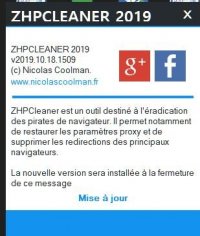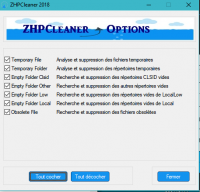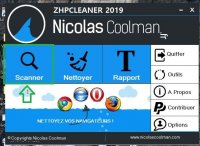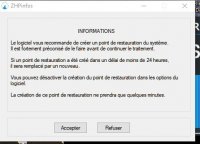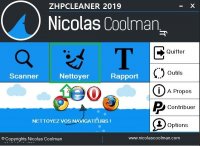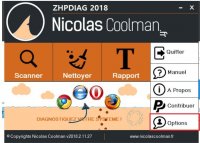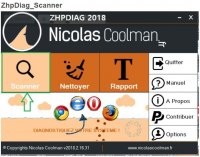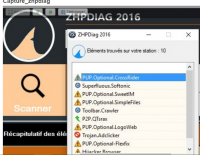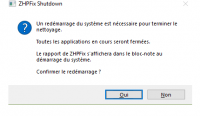bonjour, voila le rapport, pour ce qui est de mon pc voir message suivant. il ne chauffe pas,
---------- | AdsFix | g3n-h@ckm@n | V6_05.12.19.1
----- Vista | 7 | 8 | 8.1 | 10 - 32/64 bits ----- Start 07:35:39 - 14/12/2019
Mis a jour le : 05/12/2019 | 06:30 (GMT) par g3n-h@ckm@n
Contact :
http://www.sosvirus.net
Assistance :
http://www.sosvirus.net/forum-virus-securite.html
Feedbacks :
http://www.sosvirus.net/feedbacks-t75915.html
Facebook :
https://www.facebook.com/AdsFixAntiAdware
C:\Users\daniel\Desktop\AdsFix.exe
Boot: Normal boot
[daniel - [DANIEL-PC] - (belgique [040C])
SID = S-1-5-21-274584623-3472724053-3649929092-1001 || [64616e69656c]
System: Microsoft Windows 7 Édition Familiale Premium - Service Pack 1 - (6.1.7601) - BuildType: Multiprocessor Free - OSLanguage: 1036 (040c) -> ()
PC : Dell Inc. - 0CRH6C -
Processor : X64 - 2660 - Intel(R) Xeon(R) CPU X5650 @ 2.67GHz
Bios : Dell Inc. - 10/15/2018 - V.A18
CoreTemp : ? C
---------- | Physical Memory (MB)
Total: 4093
Available: 2385
Cached: 2072
Free:341
---------- | HDD
C:\ -> [Fixed] | [] | Total : 194.66 Go | Free : 153.95 Go -> NTFS [SAS]
D:\ -> [Fixed] | [Nouveau nom] | Total : 736.2 Go | Free : 721.33 Go -> NTFS [SAS]
---------- | Backup
Point de restauration créé : RP_AdsFix --------------------- En cas de problème après le scan : Options > Restauration Systeme > Raccourci bureau
Restauration de fichiers ou dossiers supprimes par erreur : Cliquer sur Options & Restaurer Fichiers ou dossiers, Selectionner un element >> "Restaurer"
---------- | Mises a jour Windows - Activation - Licence
Derniere(s) detection(s) : 2019-12-14 06:14:36
Dernieres Telechargees : 2019-12-11 08:13:27
Dernieres installees : 2019-12-12 17:14:18
Prochaine recherche : 2019-12-15 03:55:40
W.A.T :

Test 1 : Windows Activated
Licence Volume
---------- | Navigateurs
IE : 11.0.9600.19572 (© Microsoft Corporation. Tous droits réservés.)
GC : 78.0.3904.108 (Copyright 2019 Google LLC. All rights reserved.)
---------- | Security
AV : Norton 360 Disabled
AS : Norton 360 Disabled
FW : Norton 360 Disabled
WMI : OK
WU: Windows Update Service [Auto(2)] = en cours
AS: Windows Defender [Manual(3)] = non en cours
FW: Windows FireWall Service [Auto(2)] = en cours
WMI: Windows Management Instrumentation (System Information) [Auto(2)] = en cours
---------- | FlashPlayer
ActiveX : 32.0.0.303
---------- | Processes closed
884 | [Owner : Système | Parent : 616 (services.exe)] - (.-.) - (2.18.0.0) = C:\Windows\System32\nvwmi64.exe
1396 | [Owner : Système | Parent : 884 ()] - (.-.) - (2.18.0.0) = C:\Windows\System32\nvwmi64.exe
1780 | [Owner : Système | Parent : 616 (services.exe)] - (.- HuaweiHiSuiteService.) - (2.0.0.42) = C:\Program Files (x86)\HiSuite\HandSetService\HuaweiHiSuiteService64.exe
2072 | [Owner : Système | Parent : 1580 ()] - (.Google LLC - Google Crash Handler.) - (1.3.35.421) = C:\Program Files (x86)\Google\Update\1.3.35.422\GoogleCrashHandler.exe
2096 | [Owner : Système | Parent : 1580 ()] - (.Google LLC - Google Crash Handler.) - (1.3.35.421) = C:\Program Files (x86)\Google\Update\1.3.35.422\GoogleCrashHandler64.exe
2312 | [Owner : Système | Parent : 616 (services.exe)] - (.Symantec Corporation - Norton Secure VPN Service.) - (2.7.0.630) = C:\Program Files (x86)\Norton Secure VPN\client\VPNService.exe
2496 | [Owner : Système | Parent : 616 (services.exe)] - (.StarWind Software - StarWind iSCSI Target (Alcohol Edition).) - (12.1.0.4625) = C:\Program Files (x86)\Alcohol Soft\Alcohol 52\StarWind\StarWindServiceAE.exe
1872 | [Owner : daniel | Parent : 1684 (explorer.exe)] - (.VASCO Data Security - DIGIPASS Native Bridge Monitor.) - (2.7.0.0) = C:\Users\daniel\AppData\Local\OneSpan\NativeBridge\digipass-nativebridge-monitor.exe
3244 | [Owner : daniel | Parent : 1352 ()] - (.Analog Devices, Inc. - SMax4PNP.) - (6.1.7200.177) = C:\Program Files (x86)\Analog Devices\Core\smax4pnp.exe
3252 | [Owner : daniel | Parent : 1352 ()] - (.CANON INC. - Canon IJ Network Scanner Selector EX2.) - (2.0.10.328) = C:\Program Files (x86)\Canon\IJ Network Scanner Selector EX2\CNMNSST2.exe
4692 | [Owner : daniel | Parent : 2788 (MBAMService.exe)] - (.Malwarebytes - Malwarebytes Tray Application.) - (4.0.0.456) = C:\Program Files\Malwarebytes\Anti-Malware\mbamtray.exe
5784 | [Owner : daniel | Parent : 5756 ()] - (.Symantec Corporation - Norton Secure VPN.) - (2.7.0.630) = C:\Program Files (x86)\Norton Secure VPN\client\Norton Secure VPN.exe
6352 | [Owner : daniel | Parent : 1872 ()] - (.VASCO Data Security - DIGIPASS Native Bridge.) - (2.7.0.0) = C:\Users\daniel\AppData\Local\OneSpan\NativeBridge\digipass-nativebridge.exe
---------- | Tasks
---------- | Services
---------- | AppCertDlls | AppInit_DLLs
---------- | DNSapi.dll
C:\Windows\System32\dnsapi.dll : \drivers\etc\hosts
C:\Windows\SysWOW64\dnsapi.dll : \drivers\etc\hosts
---------- | Hosts
---------- | SafeBoot
---------- | Winsock
---------- | DNS
---------- | Registre
Suppression : [HKU\S-1-5-21-274584623-3472724053-3649929092-1001\SOFTWARE\Microsoft\Internet Explorer\SearchScopes]~[DefaultScope] : {0633EE93-D776-472f-A0FF-E1416B8B2E3A}
Suppression : [HKLM\SOFTWARE\Microsoft\Internet Explorer\SearchScopes]~[DefaultScope]
Suppression : [HKLM\SOFTWARE\Wow6432Node\Microsoft\Internet Explorer\SearchScopes]~[DefaultScope]
Suppression : [HKLM\Software\Microsoft\Windows\CurrentVersion\SharedDLLs]~[C:\Windows\Microsoft.NET\Framework\v1.0.3705\system.enterpriseservices.dll] [X]
Suppression : [HKLM\Software\Microsoft\Windows\CurrentVersion\SharedDLLs]~[C:\Windows\Microsoft.NET\Framework\v1.0.3705\wminet_utils.dll] [X]
Suppression : [HKLM\Software\Microsoft\Windows\CurrentVersion\SharedDLLs]~[C:\Windows\Microsoft.NET\Framework\v1.0.3705\mscordbi.dll] [X]
Suppression : [HKLM\Software\Microsoft\Windows\CurrentVersion\SharedDLLs]~[C:\Windows\Microsoft.NET\Framework\v1.0.3705\diasymreader.dll] [X]
Suppression : [HKLM\Software\Microsoft\Windows\CurrentVersion\SharedDLLs]~[C:\Windows\Microsoft.NET\Framework\v1.0.3705\microsoft.jscript.dll] [X]
Suppression : [HKLM\Software\Microsoft\Windows\CurrentVersion\SharedDLLs]~[C:\Windows\Microsoft.NET\Framework\v1.0.3705\iehost.dll] [X]
Suppression : [HKLM\Software\Microsoft\Windows\CurrentVersion\SharedDLLs]~[C:\Windows\system32\Drivers\SYMEVENT64x86.SYS] [X]
Suppression : [HKLM\Software\Microsoft\Windows\CurrentVersion\Installer\Folders]~[C:\Program Files (x86)\HP\] [X]
Suppression : [HKLM\Software\Microsoft\Windows\CurrentVersion\Installer\Folders]~[C:\Program Files (x86)\Hewlett-Packard\HP Support Solutions\Modules\] [X]
Suppression : [HKLM\Software\Microsoft\Windows\CurrentVersion\Installer\Folders]~[C:\Program Files (x86)\Hewlett-Packard\] [X]
Suppression : [HKLM\Software\Microsoft\Windows\CurrentVersion\Installer\Folders]~[C:\Program Files (x86)\Hewlett-Packard\HP Support Framework\Resources\] [X]
Suppression : [HKLM\SOFTWARE\Wow6432Node\Microsoft\Windows\CurrentVersion\SharedDLLs]~[C:\Windows\Microsoft.NET\Framework\v1.0.3705\vsavb7rt.dll] [X]
Suppression : [HKLM\SOFTWARE\Wow6432Node\Microsoft\Windows\CurrentVersion\SharedDLLs]~[C:\Windows\Microsoft.NET\Framework\v1.0.3705\mscorrc.dll] [X]
Suppression : [HKLM\SOFTWARE\Wow6432Node\Microsoft\Windows\CurrentVersion\SharedDLLs]~[C:\Windows\Microsoft.NET\Framework\v1.0.3705\mscorsec.dll] [X]
Suppression : [HKLM\SOFTWARE\Wow6432Node\Microsoft\Windows\CurrentVersion\SharedDLLs]~[C:\Windows\Microsoft.NET\Framework\v1.0.3705\microsoft.vsa.vb.codedomprocessor.dll] [X]
Suppression : [HKLM\SOFTWARE\Wow6432Node\Microsoft\Windows\CurrentVersion\SharedDLLs]~[C:\Windows\Microsoft.NET\Framework\v1.0.3705\microsoft.jscript.dll] [X]
Suppression : [HKLM\SOFTWARE\Wow6432Node\Microsoft\Windows\CurrentVersion\SharedDLLs]~[C:\Windows\Microsoft.NET\Framework\v1.0.3705\iehost.dll] [X]
Suppression : [HKLM\SOFTWARE\Wow6432Node\Microsoft\Windows\CurrentVersion\SharedDLLs]~[C:\Program Files (x86)\Hewlett-Packard\HP Health Check\Tools\UninstallHPSA.exe] [X]
---------- | Dossiers | Fichiers
Suppression : C:\Users\daniel\AppData\Local\Cache
---------- | .LNK
---------- | Ouverture extension inconnue
---------- | Proxy
---------- | Internet Explorer
Reparation : [HKLM\SOFTWARE\WOW6432Node\Microsoft\Internet Explorer\Main]~[Local Page] : C:\Windows\SysWOW64\blank.htm -> C:\Windows\System32\blank.htm
Reparation : [HKU\S-1-5-21-274584623-3472724053-3649929092-1001\SOFTWARE\Microsoft\Internet Explorer\PhishingFilter]~[Enabled] : -> 2
Reparation : [HKU\S-1-5-21-274584623-3472724053-3649929092-1001\SOFTWARE\Microsoft\Internet Explorer\PhishingFilter]~[EnabledV8] : -> 1
Reparation : [HKU\S-1-5-21-274584623-3472724053-3649929092-1001\SOFTWARE\Microsoft\Windows\CurrentVersion\Internet settings]~[WarNonBadCertReceving] : -> 1
Reparation : [HKU\S-1-5-21-274584623-3472724053-3649929092-1001\SOFTWARE\Microsoft\Windows\CurrentVersion\Internet settings]~[WarNonHTTPSToHTTPRedirect] : -> 1
Reparation : [HKU\S-1-5-21-274584623-3472724053-3649929092-1001\SOFTWARE\Microsoft\Internet Explorer\Toolbar]~[Locked] : 1 -> 0
Reparation : [HKU\S-1-5-18\SOFTWARE\Microsoft\Windows\CurrentVersion\Internet settings\Connections]~[SavedLegacySettings] : 0x46000000..... ->
Reparation : [HKU\S-1-5-21-274584623-3472724053-3649929092-1001\SOFTWARE\Microsoft\Windows\CurrentVersion\Internet settings\Connections]~[SavedLegacySettings] : 0x46000000..... ->
Reparation : [HKU\S-1-5-18\SOFTWARE\Microsoft\Windows\CurrentVersion\Internet settings\Connections]~[DefaultConnectionSettings] : 0x46000000..... ->
Reparation : [HKU\S-1-5-21-274584623-3472724053-3649929092-1001\SOFTWARE\Microsoft\Windows\CurrentVersion\Internet settings\Connections]~[DefaultConnectionSettings] : 0x46000000..... ->
---------- | Yandex : X
---------- | CLIQZ : X
---------- | Google Chrome
Suppression : C:\Users\daniel\AppData\Local\Google\Chrome\User Data\Default\Web Data (.-.) Remis a zero avec succes : SearchURL
Suppression : C:\Users\daniel\AppData\Local\Google\Chrome\User Data\Default\Preferences (.-.) Remis a zero avec succes : Preferences
Suppression : C:\Users\daniel\AppData\Local\Google\Chrome\User Data\Default\Secure Preferences (.-.) Remis a zero avec succes : Preferences
Suppression : C:\Users\daniel\AppData\Local\Google\Chrome\User Data\Default\extensions\fnpbeacklnhmkkilekogeiekaglbmmka = default_icon: content/images/
safe-web-icon-norton-untested@2x.png
C:\Users\daniel\AppData\Local\Google\Chrome\User Data\Default\extensions\aapocclcgogkmnckokdopfmhonfmgoek = : Google & co - Google & co -
https://clients2.google.com/service/update2/crx
C:\Users\daniel\AppData\Local\Google\Chrome\User Data\Default\extensions\aohghmighlieiainnegkcijnfilokake = : Google & co - Google & co -
https://clients2.google.com/service/update2/crx
C:\Users\daniel\AppData\Local\Google\Chrome\User Data\Default\extensions\apdfllckaahabafndbhieahigkjlhalf = : Google & co -
https://drive.google.com/?usp=chrome_app - Google & co - [
http://docs.google.com/http://drive.goo ... oogle.com/] -
https://clients2.google.com/service/update2/crx
C:\Users\daniel\AppData\Local\Google\Chrome\User Data\Default\extensions\blpcfgokakmgnkcojhhkbfbldkacnbeo = : Google & co -
http://www.youtube.com -
http://www.youtube.com - Google & co -
http://clients2.google.com/service/update2/crx
C:\Users\daniel\AppData\Local\Google\Chrome\User Data\Default\extensions\cbhfnngmnophinhnggknkmfjapkpppae = : Trouvez ce que les médias populaires cachent - RT en Français -
https://clients2.google.com/service/update2/crx
C:\Users\daniel\AppData\Local\Google\Chrome\User Data\Default\extensions\cfhdojbkjhnklbpkdaibdccddilifddb = : __MSG_description__ - short_name: __MSG_name__ - permissions:[tabs\u003Call_urls>contextMenuswebRequestwebRequestBlockingwebNavigationstorageunlimitedStoragenotifications] -
https://clients2.google.com/service/update2/crx
C:\Users\daniel\AppData\Local\Google\Chrome\User Data\Default\extensions\dcdlnbbnjknldpikkllanljjbnegnnei = : Google & co -
http://absolutist.com/online/bubbleshoo ... ooter.html - Google & co - [
http://absolutist.com/online/bubbleshoo ... ooter.html] -
http://clients2.google.com/service/update2/crx
C:\Users\daniel\AppData\Local\Google\Chrome\User Data\Default\extensions\felcaaldnbdncclmgdcncolpebgiejap = : Google & co - Google & co -
https://clients2.google.com/service/update2/crx
C:\Users\daniel\AppData\Local\Google\Chrome\User Data\Default\extensions\ghbmnnjooekpmoecnnnilnnbdlolhkhi = : __MSG_extDesc__ - __MSG_extName__ -
https://clients2.google.com/service/update2/crx
C:\Users\daniel\AppData\Local\Google\Chrome\User Data\Default\extensions\gighmmpiobklfepjocnamgkkbiglidom = : __MSG_description__ - short_name: __MSG_name__ - permissions:[tabs\u003Call_urls>contextMenuswebRequestwebRequestBlockingwebNavigationstorageunlimitedStoragenotificationsidlealarms] -
https://clients2.google.com/service/update2/crx
C:\Users\daniel\AppData\Local\Google\Chrome\User Data\Default\extensions\ncfpggehkhmjpdjpefomjchjafhmbnai = : Share your screen in video calls on Facebook Messenger and Workplace - Facebook Screen Sharing -
https://clients2.google.com/service/update2/crx
C:\Users\daniel\AppData\Local\Google\Chrome\User Data\Default\extensions\neebplgakaahbhdphmkckjjcegoiijjo = : Adds price history charts and the option to be alerted on price drops to all Amazon sites. - short_name: Keepa -
https://clients2.google.com/service/update2/crx
C:\Users\daniel\AppData\Local\Google\Chrome\User Data\Default\extensions\nmmhkkegccagdldgiimedpiccmgmieda = : Google & co - Google & co - 203784468217.apps.googleusercontent.com -
https://clients2.google.com/service/update2/crx
C:\Users\daniel\AppData\Local\Google\Chrome\User Data\Default\extensions\pjkljhegncpnkpknbcohdijeoejaedia = : Google & co -
https://mail.google.com/mail - Google & co - [*://mail.google.com/mail] -
https://clients2.google.com/service/update2/crx
C:\Users\daniel\AppData\Local\Google\Chrome\User Data\Default\extensions\pkedcjkdefgpdelpbcmbmeomcjbeemfm = : Provider for discovery and services for mirroring of Chrome Media Router - Chrome Media Router - 919648714761-55j965o0km033psv3i9qls5mo3qtdrb0.apps.googleusercontent.com -
https://clients2.google.com/service/update2/crx
---------- | Comodo Dragon : X
---------- | Firefox : X
---------- | SeaMonkey : X
---------- | Pale moon : X
---------- | Opera : X
---------- | Spark : X
---------- | StartMenuInternet
---------- | Javascript
---------- | Firewall
---------- | ADS
Autre rapport
Analyses : 112060 | Modifications : 10 | Suppressions : 26
---------- |EOF| ---------- | 08:22:02 | [15 Ko]