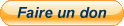Salut tony72
Double clic sur
OTL.exe pour le lancer.
(Vista/Seven -- Faire un clique droit sur
OTL.exe pour lancer le programme et choisi "
Exécuter en tant qu'administrateur".
* Copie la liste qui se trouve dans la citation ci-dessous, et colle-la dans la zone sous " Personnalisation "
Bien inclure
:OTL au début du script de correction
:OTL
DRV - File not found [Adapter | On_Demand | Unknown] -- -- (Winsock - Google Desktop Search Backup Before Last Install)
DRV - File not found [Adapter | On_Demand | Unknown] -- -- (Winsock - Google Desktop Search Backup Before First Install)
DRV - File not found [Kernel | On_Demand | Stopped] -- -- (WDICA)
DRV - File not found [Kernel | On_Demand | Stopped] -- -- (PDRFRAME)
DRV - File not found [Kernel | On_Demand | Stopped] -- -- (PDRELI)
DRV - File not found [Kernel | On_Demand | Stopped] -- -- (PDFRAME)
DRV - File not found [Kernel | On_Demand | Stopped] -- -- (PDCOMP)
DRV - File not found [Kernel | System | Stopped] -- -- (PCIDump)
DRV - File not found [Kernel | On_Demand | Stopped] -- C:\DOCUME~1\TONY\LOCALS~1\Temp\oUltraf.sys -- (oUltraf)
DRV - File not found [Kernel | System | Stopped] -- -- (lbrtfdc)
DRV - File not found [Kernel | System | Stopped] -- -- (i2omgmt)
DRV - File not found [Kernel | On_Demand | Stopped] -- C:\Program Files\MediaCoder\SysInfo.sys -- (CrystalSysInfo)
DRV - File not found [Kernel | System | Stopped] -- -- (Changer)
IE - HKU\S-1-5-21-3771636686-2401521105-4160927754-1007\..\SearchScopes\{B76E7A85-7322-428b-AB33-19A6A5FD1E73}: "URL" =
http://www.bsplayer-search.com/search?q={searchTerms}
O2 - BHO: (no name) - {5C255C8A-E604-49b4-9D64-90988571CECB} - No CLSID value found.
O3 - HKU\S-1-5-21-3771636686-2401521105-4160927754-1007\..\Toolbar\ShellBrowser: (no name) - {42CDD1BF-3FFB-4238-8AD1-7859DF00B1D6} - No CLSID value found.
O3 - HKU\S-1-5-21-3771636686-2401521105-4160927754-1007\..\Toolbar\WebBrowser: (no name) - {2C688203-7EB3-4327-9995-1CB417BA23F9} - No CLSID value found.
MsConfig - StartUpReg:
updateMgr - hkey= - key= - File not found
[7 C:\WINDOWS\System32\*.tmp files - C:\WINDOWS\System32\*.tmp - ]
[1 C:\WINDOWS\*.tmp files - C:\WINDOWS\*.tmp - ]
[2007/03/11 21:49:46 | 000,000,000 | ---D | M] -- C:\Documents and Settings\TONY\Application Data\ZangoToolbar
[2007/03/06 21:51:18 | 000,000,000 | ---D | M] -- C:\Program Files\Multi_Media
@Alternate Data Stream - 176 bytes - C:\Documents and Settings\All Users\Application Data\TEMP:8AD27A66
@Alternate Data Stream - 119 bytes - C:\Documents and Settings\All Users\Application Data\TEMP:4295826C
@Alternate Data Stream - 102 bytes - C:\Documents and Settings\All Users\Application Data\TEMP:27AAAD97
:Commands
[Emptytemp]
* Clique sur "
Correction " pour lancer la suppression.
* Si un fichier ou dossier ne peut pas être supprimé immédiatement, le logiciel te demandera de redémarrer. Accepte en cliquant sur
Oui.
* Au redémarrage , autorise OTL a s'exécuter.
* Poste le rapport généré par OTL.
@++

 Windows Update parfaitement à jour
Windows Update parfaitement à jour  Bonjour,
Bonjour,